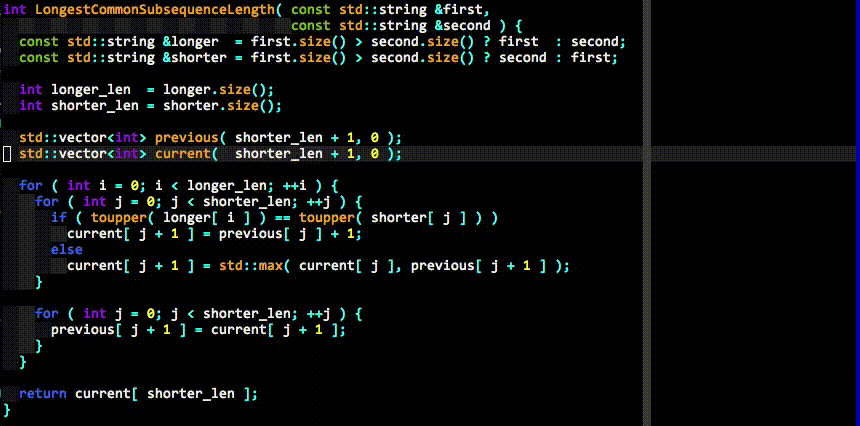Vim安装¶
Vim是传奇编辑器vi的继承者,功能强大但需要使用者不断训练形成 肌肉记忆 。在所有的Unix/Linux系统上都能够方便安装和使用,特别适合没有图形界面的远程终端开发环境。
使用Vim的优点:
轻量级和随处可得: 几乎所有Linux系统都能够快速安装,无需图形界面,适合远程服务器开发(ssh登录)
通过简单配置备份就可以随时恢复工作环境,构建适合开发 C/Python/Go 等所有主流开发语言
备注
一直以来,我都没有系统学习过Vi,虽然不断使用,但是仅限于非常基本的使用操作。不过,对于服务器开发者,这个编辑器对于提高开发效率有极大帮助,依然值得投入学习。
备注
本文是在树莓派的Raspberry Pi OS上实践,也即是Debian Linux系统上编译安装 vim + you-complete-me 以及vim插件;对于macOS环境通过 Homebrew 组合多个工具配置相同环境请参考 结合Vim,Tmux,iTerm和Oh-my-Zsh开发环境 。
安装¶
在 树莓派Raspberry Pi 400 环境,也就是 Debian 10上安装:
sudo apt install vim
在 Arch Linux 环境:
sudo pacman -S vim
安装完成后,建议将默认的vi改成vim,方法是在 ~/.bashrc 中加一个alias:
alias vi="vim"
配置¶
几乎不用配置,默认vim提供了基础的语法高亮。不过,你可以定制自己的 .vimrc 然后备份,并回复到任何你需要的工作环境中获得一致的体验。
初始你可以使用以下简单的
.vimrc:
1" Syntax highlight
2syntax enable
3
4" Tabs are spaces
5set expandtab
6" Number of spaces per tab
7set tabstop=4
8
9" Search as soon as characters are entered
10set incsearch
11" Highlight search results
12set hlsearch
插件¶
Vundle插件管理器¶
要充分发挥vim的强大功能,需要使用插件,可以实现现代IDE的语法高亮,自动补全,目录树视图,debug工具以及很多有用的功能。
推荐使用 Vundle管理插件:
git clone https://github.com/VundleVim/Vundle.vim.git ~/.vim/bundle/Vundle.vim
然后在 .vimrc 的开头添加:
1set nocompatible
2filetype off
3
4set rtp+=~/.vim/bundle/Vundle.vim
5call vundle#begin()
6
7Plugin 'VundleVim/Vundle.vim'
8
9" Add your plugins below this line
10
11" All of your Plugins must be added before the following line
12call vundle#end()
13filetype plugin indent on
14
15" Syntax highlight
16syntax enable
17
18" Tabs are spaces
19set expandtab
20" Number of spaces per tab
21set tabstop=4
22
23" Search as soon as characters are entered
24set incsearch
25" Highlight search results
26set hlsearch
有关 Vuldle 的详细说明参考 Vundle.vim GitHub
安装插件¶
安装插件的方法有2步:
在
.vimrc中plugin位置处添加插件在vim中执行
:PluginInstall命令
从 VimAwesome网站 可以找到GitHub流行的插件列表,以下我们来实践安装 NerdTree 插件(文件系统树状浏览视图) 和 YouCompleteMe 插件(代码补全)
在
.vimrc中添加Plugin行:
1set nocompatible
2filetype off
3
4set rtp+=~/.vim/bundle/Vundle.vim
5call vundle#begin()
6
7Plugin 'VundleVim/Vundle.vim'
8
9" Add your plugins below this line
10
11Plugin 'scrooloose/nerdtree'
12Plugin 'valloric/youcompleteme'
13
14" All of your Plugins must be added before the following line
15call vundle#end()
16filetype plugin indent on
17
18" Syntax highlight
19syntax enable
20
21" Tabs are spaces
22set expandtab
23" Number of spaces per tab
24set tabstop=4
25
26" Search as soon as characters are entered
27set incsearch
28" Highlight search results
29set hlsearch
然后在vim中执行命令:
:PluginInstall
YouCompleteMe插件¶
备注
YouCompleteMe 安装是非常繁琐的过程,特别是编译支持golang,需要下载大量依赖模块,而GFW阻塞
编译vim¶
YouCompleteMe插件对vim版本有要求,在树莓派当前Raspberry Pi OS中提供的vim版本不能满足。可以参考 Building Vim from source 进行编译安装
首先安装依赖:
sudo apt install libncurses5-dev libgtk2.0-dev libatk1.0-dev \ libcairo2-dev libx11-dev libxpm-dev libxt-dev python2-dev \ python3-dev ruby-dev lua5.2 liblua5.2-dev libperl-dev git
我不编译gvim,则不安装图形相关开发库,另外根据自己需要编写的语言安装开发库,可以取消部分不安装,例如,如果不编写perl,可以不安装 libperl-dev
sudo apt install libncurses5-dev python2-dev \
python3-dev ruby-dev lua5.3 liblua5.3-dev git
删除已经安装的vim:
sudo apt remove vim vim-runtime gvim
编译 Vim
git clone https://github.com/vim/vim.git cd vim ./configure --with-features=huge \ --enable-multibyte \ --enable-rubyinterp=yes \ --enable-python3interp=yes \ --with-python3-config-dir=$(python3-config --configdir) \ --enable-perlinterp=yes \ --enable-luainterp=yes \ --enable-gui=gtk2 \ --enable-cscope \ --prefix=/usr/local
我的编译选项做了精简如下:
./configure --with-features=huge \
--enable-multibyte \
--enable-rubyinterp=yes \
--enable-python3interp=yes \
--with-python3-config-dir=$(python3-config --configdir) \
--enable-luainterp=yes \
--enable-cscope \
--prefix=/usr/local
备注
对于Ubuntu用户,只能使用Python 2或Python 3,所以不能同时使用 python-config-dir 和 python3-config-dir ,否则 YouCompleteMe 会在启动vim时提示 YouCompleteMe unavailable: requires Vim compiled with Python (2.6+ or 3.3+) support 。
编译:
make VIMRUNTIMEDIR=/usr/local/share/vim/vim82
为了方便卸载,先安装 checkinstall 再进行安装(会按照系统包管理器生成包进行安装,这样就方便卸载):
sudo apt install checkinstall sudo checkinstall
也可以直接安装:
sudo make install
设置vim作为默认编辑器:
sudo update-alternatives --install /usr/bin/editor editor /usr/local/bin/vim 1 sudo update-alternatives --set editor /usr/local/bin/vim sudo update-alternatives --install /usr/bin/vi vi /usr/local/bin/vim 1 sudo update-alternatives --set vi /usr/local/bin/vim
安装其他插件¶
为了开发golang,另外安装 vim-go插件 和 Tagbar插件
Plugin 'fatih/vim-go'
Plugin 'Tagbar'
其中 Tagbar 需要 ctags/gotags 支持,依赖 Exuberant Ctags 和 Universal Ctags ,安装:
sudo apt install exuberant-ctags universal-ctags
go get -u github.com/jstemmer/gotags
配置golang的.vimrc¶
配置
vim-go,Tagbar和NERDTree
1set nocompatible
2filetype off
3
4set rtp+=~/.vim/bundle/Vundle.vim
5call vundle#begin()
6
7Plugin 'VundleVim/Vundle.vim'
8
9" Add your plugins below this line
10Plugin 'fatih/vim-go'
11Plugin 'scrooloose/nerdtree'
12Plugin 'valloric/youcompleteme'
13Plugin 'Tagbar'
14" All of your Plugins must be added before the following line
15call vundle#end()
16filetype plugin indent on
17
18" YCM need utf-8
19set encoding=utf-8
20
21" Syntax highlight
22syntax enable
23
24" Tabs are spaces
25set expandtab
26" Number of spaces per tab
27set tabstop=4
28
29" Search as soon as characters are entered
30set incsearch
31" Highlight search results
32set hlsearch
33
34" vim-go golang
35let g:go_autodetect_gopath = 1
36let g:go_list_type = "quickfix"
37let g:go_version_warning = 1
38let g:go_highlight_types = 1
39let g:go_highlight_fields = 1
40let g:go_highlight_functions = 1
41let g:go_highlight_function_calls = 1
42let g:go_highlight_operators = 1
43let g:go_highlight_extra_types = 1
44let g:go_highlight_methods = 1
45let g:go_highlight_generate_tags = 1
46let g:godef_split=2
47
48" NERDTree
49
50" 打开和关闭NERDTree快捷键
51map <F10> :NERDTreeToggle<CR>
52" 设置宽度
53let NERDTreeWinSize=25
54
55" Tagbar
56nmap <F9> :TagbarToggle<CR>
57let g:tagbar_width=25
58let g:tagbar_type_go = {
59 \ 'ctagstype' : 'go',
60 \ 'kinds' : [
61 \ 'p:package',
62 \ 'i:imports:1',
63 \ 'c:constants',
64 \ 'v:variables',
65 \ 't:types',
66 \ 'n:interfaces',
67 \ 'w:fields',
68 \ 'e:embedded',
69 \ 'm:methods',
70 \ 'r:constructor',
71 \ 'f:functions'
72 \ ],
73 \ 'sro' : '.',
74 \ 'kind2scope' : {
75 \ 't' : 'ctype',
76 \ 'n' : 'ntype'
77 \ },
78 \ 'scope2kind' : {
79 \ 'ctype' : 't',
80 \ 'ntype' : 'n'
81 \ },
82 \ 'ctagsbin' : 'gotags',
83 \ 'ctagsargs' : '-sort -silent'
84 \ }
编译安装YouCompleteMe¶
在编译YouCompleteMe之前,首先需要把你需要支持的语言开发工具安装好,然后才能在编译安装YouCompleteMe时候开启参数。
安装语言工具:
apt install golang nodejs default-jdk npm
如果需要开发 c# ,还需要安装 mono-complete
安装YCM编译工具:
apt install build-essential cmake python3-dev
备注
在 Fedora / CentOS 平台,对应 build-essential 执行:
sudo yum groupinstall 'Development Tools'
编译YCM:
cd ~/.vim/bundle/youcompleteme python3 install.py --all
这里可以不使用 --all 参数,而单独指定需要支持的语言:
需要支持 C一族语言使用
--clangd-completer支持C# 则安装mono 然后使用
--cs-completer支持Go 则安装Go然后使用
--go-completer支持JavaScript和TypeScript 则安装 node.js 和 npm ,然后使用
--ts-completer支持Rust 则使用
--rust-completer支持Java 则安装JDK 8 然后使用
--java-completer
如果不指定任何参数,则编译的YCM仅支持Python代码补全。
我使用如下编译方法:
python3 install.py --clangd-completer --go-completer \
--ts-completer --rust-completer --java-completer
遇到报错:
...
reading manifest file 'src/watchdog.egg-info/SOURCES.txt'
reading manifest template 'MANIFEST.in'
warning: no files found matching '*.h' under directory 'src'
writing manifest file 'src/watchdog.egg-info/SOURCES.txt'
go: finding mvdan.cc/xurls/v2 v2.2.0
go: mvdan.cc/xurls/v2@v2.2.0: unknown revision mvdan.cc/xurls/v2.2.0
go: error loading module requirements
xurls 是使用正则表达式解析url的工具,在Go 1.13开始使用。上述报错可以参考 Getting: go: error loading module requirements ,主要是go模块下载问题,手工单独安装:
go get mvdan.cc/xurls/v2@v2.2.0
提示:
go: finding mvdan.cc/xurls/v2 v2.2.0
go: downloading mvdan.cc/xurls v0.0.0-20200417124523-1707d8b9d1bb
go get mvdan.cc/xurls/v2@v2.2.0: go.mod has post-v0 module path "mvdan.cc/xurls/v2" at revision 1707d8b9d1bb
但是我发现当前 树莓派Raspberry Pi 400 的Raspberry Pi OS提供的golang版本是 1.11 ,可能低于 xurls 版本 1.13 要求,使用以下命令检查仓库提供的golang版本:
sudo apt-cache search golang|grep golang-1.*
可以看到软件仓库提供的最高版本只有 1.12 ,不能满足要求。
卸载Raspberry Pi OS tigong
使用YouCompleteMe¶
当输入时,YCM会自动提示最接近的可选输入内容,可以持续输入直到真正匹配内容高亮,此时按下 tab 键自动完成输入: