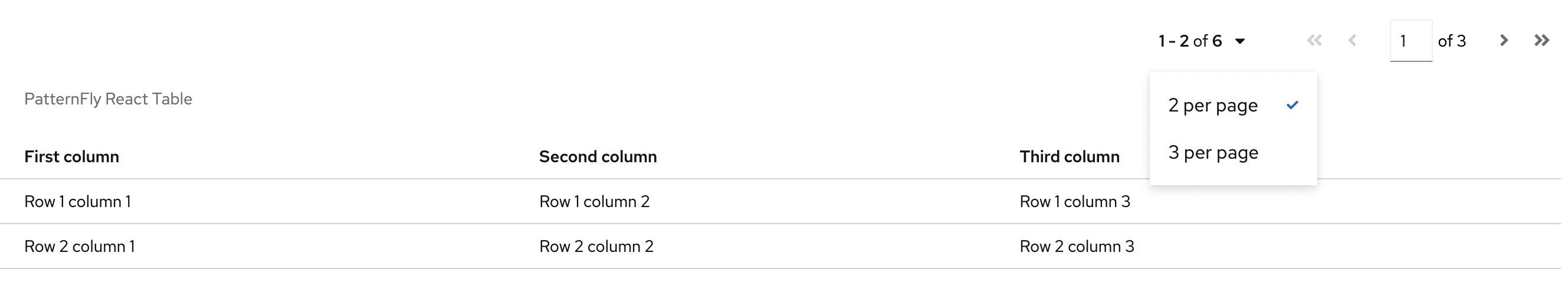PatternFly 表格¶
在TypeScript中,列被解释成一个字符串的数组或者匹配 ICell 类型的的对象数组。
ICell 是 TypeScript 接口的名称,表示 <Table> 的一个单元格。 列定义传递给 <Table> 组件的单元格属性,该属性可以采用 Array<ICell | 字符串>。
有两种列定义方式:
字符串数组定义列:
作为字符串数组定义的列¶
const columnsDefinition = [
"First column",
"Second column",
"Third column"
]
ICell对象数组定义列:
ICell对象数组定义的列¶
const columnsDefinition = [
{ title: "First column" },
{ title: "Second column" },
{ title: "Third column" }
];
代码案例¶
备注
你可以按照 Develop a table component with PatternFly React 完整走一遍案例,可以帮助你加深理解。完成后会形成本文下面的两个代码:
App.js 页面渲染,采用React的 Table 和 Pagination(分页)
data.js 提供数据
创建以下两个js:
index.js
App.js 页面渲染,采用React的 Table 和 Pagination(分页)
data.js 提供数据
代码:
index.js¶
import React from 'react';
import ReactDOM from 'react-dom';
import App from './App';
const rootEl = document.getElementById('root')
ReactDOM.render(<App />, rootEl);
if (module.hot) {
module.hot.accept('./App', () => {
const NextApp = require('./App').default
ReactDOM.render(
<NextApp />,
rootEl
)
})
}
代码:
app.js¶
import * as React from "react";
import "@patternfly/react-core/dist/styles/base.css";
import { Table, TableHeader, TableBody } from "@patternfly/react-table"; // react 表支持
import { Pagination } from '@patternfly/react-core'; // react 分页支持
import { columns, defaultRows } from './data'; // data.js 包含TypeScript的对象数据
const App = () => {
const defaultPerPage = 2; // 分页属性: 默认每页2行记录
const [numPerPage, setNumPerPage] = React.useState(defaultPerPage); // 设置好默认分页
const [currentPage, setCurrentPage] = React.useState(1); // 启动时使用第一页
const [rows, setRows] = React.useState(defaultRows.slice(0, defaultPerPage));
const handlePerPageSelect = (_evt, newPerPage, newPage = 1, startIdx, endIdx) => { // 处理每页选择
setNumPerPage(newPerPage);
setRows(defaultRows.slice(startIdx, endIdx));
};
const handleSetPage = (_evt, newPage, perPage, startIdx, endIdx) => { // 处理分页的选项
setCurrentPage(newPage);
setRows(defaultRows.slice(startIdx, endIdx));
}
return (
<React.Fragment>
<Pagination
onSetPage={handleSetPage} // 设置分页时处理设置分页
onPerPageSelect={handlePerPageSelect} // 当分页功能选择时处理分页选择
perPageOptions={[{ title: "2", value: 2 }, { title: "3", value: 3 }]} // 设置可选的分页中记录数量
page={currentPage} // 当前显示页
perPage={numPerPage} // 每页记录数量
itemCount={defaultRows.length} /> // 表格记录数等于所有行
<Table variant="compact" caption="PatternFly React Table" cells={columns} rows={rows}> // variant="compact" 表示表格压缩模式显示,比较好看 | cells={columns} rows={rows} 引入前面从 data.js import进来的数据
<TableHeader />
<TableBody />
</Table>
</React.Fragment>
);
};
export default App;
代码:
data.js¶
export const columns = [
{ title: "First column" },
{ title: "Second column" },
{ title: "Third column" }
];
export const defaultRows = [
{
cells: [
{ title: "Row 1 column 1" },
{ title: "Row 1 column 2" },
{ title: "Row 1 column 3" }
]
},
{
cells: [
{ title: "Row 2 column 1" },
{ title: "Row 2 column 2" },
{ title: "Row 2 column 3" }
]
},
{
cells: [
{ title: "Row 3 column 1" },
{ title: "Row 3 column 2" },
{ title: "Row 3 column 3" }
]
},
{
cells: [
{ title: "Row 4 column 1" },
{ title: "Row 4 column 2" },
{ title: "Row 4 column 3" }
]
},
{
cells: [
{ title: "Row 5 column 1" },
{ title: "Row 5 column 2" },
{ title: "Row 5 column 3" }
]
},
{
cells: [
{ title: "Row 6 column 1" },
{ title: "Row 6 column 2" },
{ title: "Row 6 column 3" }
]
}
];
完成效果: